I'm using Elements 5 organizer for my photos and video clips. Find the mov file you want and hit the folder icon in the properties ("reveal in Explorer"). Now right-click the file and send it to the desktop folder.
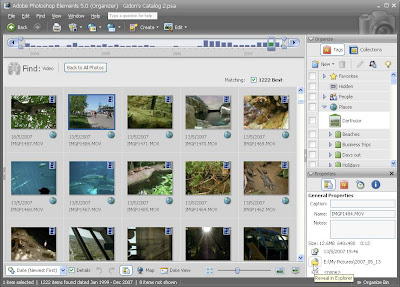
Now in the desktop folder copy and paste the file and rename the copied file "input.MOV". Now download this this settings file and save it in the desktop folder you created. Double click in it and it should load WME with all the right settings (if you're following along and are called gidon ;)). Now hit "encode now" and you should end up with your converted "output.MOV". I rename this to the original filename now with a wmv extension (using the original file for reference). Now I move this file back to the original folder and delete all the video files in the desktop folder. Simple ;)!
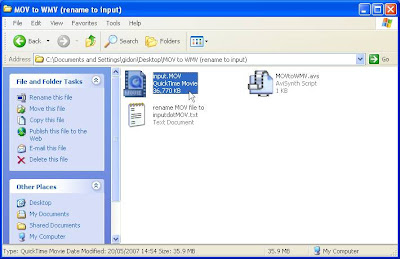

No comments:
Post a Comment